The bare requirements is that you need to have the last iteration of the M33 CFW and you can easily upgrade to this version.
Instructions: Copy UPDATE folder /PSP/GAME/ and run.
Put the 4.01 sony update as 401.PBP in same folder, or let the program download it for you using a wifi connection.
Changes:
- Bug fix: vshmenu didn't let change camera mode due to camera_plugin using select button.
Fixed, now vsh menu will not be loaded when using the camera.
- Recovery can now be translated, See how below. Translation to spanish is autoincluded.
- Updated the M33 SDK with a new function and sample, and released the psp-packer tool to
compress prx's and PBP's in the ~PSP format.
- The folder of 4.01 and higher homebrew will be GAME4XX so it won't need change on update.
Easy Installation
For a Worry-Free Installation, you should have 3.90m33-3 Custom Firmware first
1.Download the Needed Files, if you don't have Winrar, you should Download it HERE.
2.Extract only the Update Folder, Put it onto your Memory Stick.
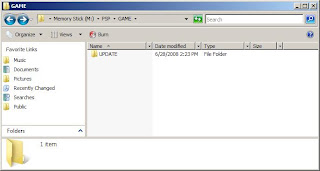
3.Rename the Sony Official Firmware to 4.01.PBP, Place it inside the UPDATE folder, otherwise the installation won't work.
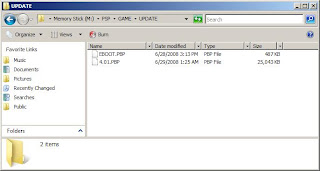
4.Exit the USB mode and run the update on Memory Stick>Game, it will take you to an official SONY updater and follow the simple procedures onscreen.
OPTIONAL: (this will prevent future troubles if there are incompatibilites with the new firmware from your old one.)
5.Rest Default Features on Settings>System Settings> Restore Default Settings within the XMB. Also format the memory stick (backup your Saved Data and Games first) on Settings>System Settings>Format Memory Stick.
You can get the custom firmware and the needed firmware here...
Download: 4.01 M33 and 4.01 Official Firmware (needed)
Sources:
Via QJ.Net, Playstation.Com


