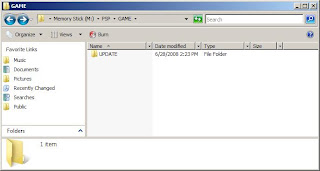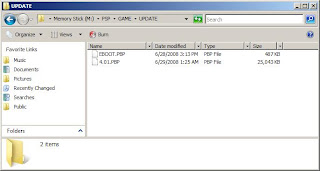When it comes to gaming computers, there is really something to decide upon, whether to buy a computer gaming rig or just simply opt for a console-based gaming. Here are some of the highlights of where you can decide if it will suit your needs.
Gaming computers are worth buying if:
- You have lots of money. It will cost you; this can be higher compared to the cost of a console. There is really a point where all your pc components must be equal or higher to that of games' ideal requirements.
- You want to maximize having a desktop for surfing and gaming
- You are a hardcore gamer. Whether any format, if you can't still get enough, you might want to try to build your own gaming computer.
Here is some of the computer component that is just above the desired requirements of any games to date. Keep in mind, don't fantasize yet on doing 60fps on Crysis, you will likely need to get a quad 9800gx2 for that.
Video Card
A video card will get you off to $200 for an 8800gt of any brand. This card has the best price to performance ratio. This has proved to be the best seller of late 2007; I give this card merit for opening gaming for mainstream gaming with great performance. The baby will get you nice frame rates on your 19' or 22' monitors. Here are some of the most basic or mainstream components needed for a good gaming machine.
Monitor
The monitor you will need can also be crucial. With most games are only enjoyable through a wide aspect ratio LCD Monitor such as 16:9 or 16:10. You can always use a 19 inch wide monitor. It will set you back for $250-$300
Processor
Upon the release of the 45nanometer processors; you can easily get a value processor. You can get an e4500 above to get some gaming going. The aforementioned processor is not yet of a 45nm fabrication process. I only recommended this for mainstream computing.
DDR or Ram Sticks
the industry standards for today's computing is focused on DDR2. By far, this can have the best price to performance ratio pc parts to date. Compared to a DDR1 module, DDR2 is significantly faster and cheaper. You can get 2 gigs of ddr800 ram for as low $50 on most retail shops.
Motherboard
basically, if you are just gaming in the mainstream market, you can go for the basic requirements; a PCI-Express Graphics Card slot, DDR2 800 MHz ram slots and the rest is up to your preference.
Hard Disk Drive
You don't need to buy expensive gears for this. A Sata-2 HDD will take care of your gaming. I would recommend 160gb to be the minimum for archiving your games. this will cost your $50 on average brands.
Power Supply Unit
Although this is one of the most unimportant part on your gaming computer, you can get a great PSU for as low as $50. Rule of the thumb is you need to make sure it is heavy. Next do you need only 450 watts for this recommended setup? As you may know, higher wattages don’t mean they need more power to run it. A power supply gets only the needed current and won't eat up your electricity. With that said, you can opt to a 550 or 600 watter PSU's of your choice.
Also, power supplies are rated not on their wattage. Keep attention to the amperage ratings on the side of the PSU. With the aforementioned setup, you need at least 24 amps on the 12v rails. Amps are the method of knowing how much power is supplied thru the line and having less of this can lead to restarts and Blue screens of death.
Other than that, I would just recommend buying an Intel Dual core processor. This is important because as of now, they have significantly better performances compared to their AMD counterparts. All you need now is a CPU case. Whatever your cheapest choices may be, you will need $30-$50 for this. With all the cost of the parts, it is clearly more expensive than console gaming. But there are some great advantages to it as well.
Article Source: http://articleeater.blogspot.com/2008/06/gaming-computers-best-value-for-your.html